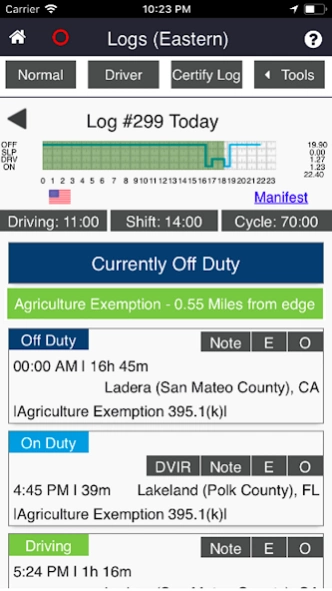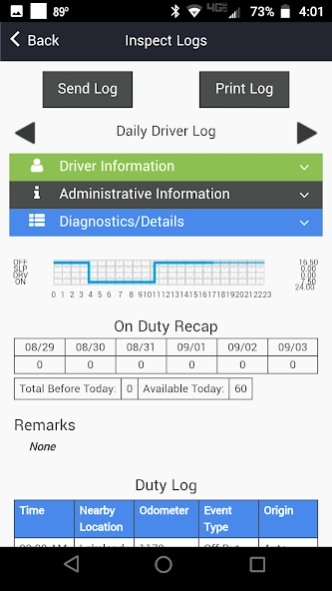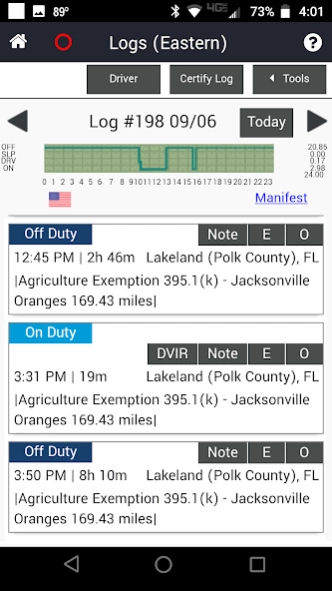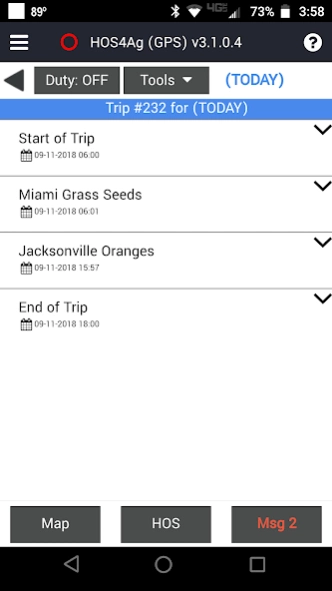GeoWiz HOS4Ag (GPS) 6.1.1.1
Paid Version
Publisher Description
GeoWiz HOS4Ag (GPS) - Agricultural Carriers Professional Hours of Service Tracking
This APP is an electronic Hours of Service Logbook that uses GPS to fill out logs. If you need an AOBRD or ELD please select our other APP GeoWiz HOS4AG, this APP is for trucks and drivers that need to keep a log book but fall outside of the FMCSA requirements for an engine connection. For example, if your truck was built before 2000.
The Geowiz HOS4AG (GPS) APP puts complete control in your hands to manage FMCSA exemption 49 CFR 395.1(k) for transporters of agriculture commodities!
The Geowiz HOS agriculture specific log book automatically fills in log notes, correctly logs hours inside the exemption and then reports as off duty, reconciles exempt driving so drivers do not have to explain exempt unassigned driving to inspectors or auditors, automatically starts recording hours of service when outside exempt areas, properly transmits only the non-exempt driving information to the FMCSA if required, and allows for agriculture exemption routing on maps so drivers can plan routes with full knowledge of where exemptions begin and end.
The system puts drivers in complete control, they can add and remove locations, and the system allows for multiple locations of commodity pick up or drop off, which roll continually onto logs until removed, all follow the posted FMCSA rules including the complex A,B,C pick-up/drop-off, en-route empty to source, return empty, and other scenarios as published.
About GeoWiz HOS4Ag (GPS)
GeoWiz HOS4Ag (GPS) is a paid app for Android published in the Recreation list of apps, part of Home & Hobby.
The company that develops GeoWiz HOS4Ag (GPS) is GeoSpace Labs. The latest version released by its developer is 6.1.1.1.
To install GeoWiz HOS4Ag (GPS) on your Android device, just click the green Continue To App button above to start the installation process. The app is listed on our website since 2023-04-28 and was downloaded 4 times. We have already checked if the download link is safe, however for your own protection we recommend that you scan the downloaded app with your antivirus. Your antivirus may detect the GeoWiz HOS4Ag (GPS) as malware as malware if the download link to com.whereify.aggps is broken.
How to install GeoWiz HOS4Ag (GPS) on your Android device:
- Click on the Continue To App button on our website. This will redirect you to Google Play.
- Once the GeoWiz HOS4Ag (GPS) is shown in the Google Play listing of your Android device, you can start its download and installation. Tap on the Install button located below the search bar and to the right of the app icon.
- A pop-up window with the permissions required by GeoWiz HOS4Ag (GPS) will be shown. Click on Accept to continue the process.
- GeoWiz HOS4Ag (GPS) will be downloaded onto your device, displaying a progress. Once the download completes, the installation will start and you'll get a notification after the installation is finished.